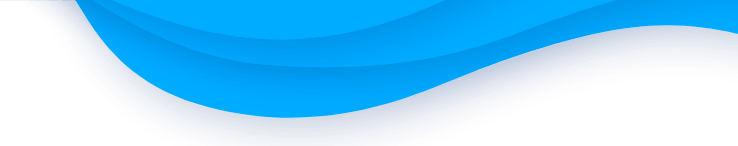All computers become older with the years. The needs keep growing. So the laptop configurations must be changed and renewed. Of course, you can buy the coolest and high-end laptop at the moment. Nevertheless, everything changes. One way or another, your equipment becomes older, whatever good it was before. Do you have an old laptop? Do you want to make money from your old laptop? If you have old laptop, you should think of trading it for one or another reason. What about upgrade? It would be great to learn your laptop’s possibilities before trading it. Maybe, you will like this new solution!
How Get Money from Your Old Laptop
You do not think long. Of course, laptops upgrade is more complicated process than you think. There is one thing to remember, do not try to make upgrade of your new laptop - you may lose manufacturer’s warranty. It is better to use your out-of-date equipment. So, what laptop details can be upgraded easily?
Processor
You can easily exchange your laptop processor into another one, with high stroking frequency. Pay attention to your processor family: analogous exchange is not problematic. It is important to remember about the laptop cooling system. To meet closer what you need to replace, try to find your laptop with another configurations. Thus, read more information about one or another processor of your concrete laptop model.
As far as processor is one of the main laptop component parts, you have to replace it carefully. You may ask professional help. The nearest service center can do this job for you. To replace professor on your own, you are obliged to buy term conductive paste, dry napkins and bolt driver. Many laptops has special panel for processor. Never forget to switch off battery and power supply.
Operative Memory
Memory modules for laptops differ from standard memory sticks. They are traditionally called SODIMM: small outline dual-inline memory module. Before going to the shop to buy new details, you should learn all possible forms on the manufacturer’s website - they can help to choose the right one.
Video Card
Are you surprised? Speaking about the video card, it is consider to be one of those numerous devices that are hard to replace. Important: before buying a new powerful video card, try to explore the old video card model. It can be really difficult to unsolder it. So, you need professional help.
Winchester
Everything depends on Winchester type. Pay attention to connectors and hard-drive factual size. You can take the Winchester out just after the laptop adapter was switched off. Traditionally, the most of Winchesters are established into special metallic frame. Do not forget to do the same. Having SSD Winchester, you can replace it with more powerful analogous equipment. You can also buy the outside Winchester - this is more than good solution in this case.
CD Drive
Learn the configurations first. So, you are ready to go to the shop or website and buy proper configuration for your laptop. The sizes are standard - it must be a problem for now. It is enough to move nothing but one bolt to open the cover. Never forget to switch off the battery and adapter. Having some difficulties with your panel, you should leave it untouched. As the Winchester, CD drive must be fixed up in a special place-frame.
WLAN
If WLAN is in a firm of PCI-module, it is nothing difficult to upgrade it. If the module of your laptop s standard, it is better to learn carefully what is what. There are many cases when WLAN replacement is impossible for many reasons. There is no enough space for new bigger WLAN.
Matrix
You can change the laptop matrix according to its type - polish or mat. You can also try to change the matrix resolution - it is too expensive to be true. Replacing display, it is important to stay away of stripe tail, connecting panel and video card. So, the most popular decision is asking for professional assistance.

Accumulator
Accumulator is not long-living detail of your computer. To make money from you old laptop, you should check the battery first. Sometimes, it has to be changed before trading your gadget. Of course, if you decided to replace it, you should choose the accumulator of more power and capacity. There is an alternative solution: people prefer buying a good outside battery or dock station to bargaining one trouble for another. There are many special services that can help you to change and restore just separate inside elements of your old battery.
Do not Touch It…
You can also try to replace motherboard, including memory and processor. Speaking about the standard desktop computers, it is not difficult. Laptops cannot be pretended to do the same. You should work hard to find the proper detail, equal in size and characteristics. It is really problematic and not cheap, as well. This is the case, when it would be more convenient to sell your old gadget instead of upgrading it.
The laptop built-in equipment (modem, audio adapter, controllers) is hard to upgrade. Nevertheless, you can try to renew one or another module, if USD connector is available. The upgrade of keyboard and touchpad can be solved with the help of buying outside keyboard and computer mouse.
Finally, if you are ready to upgrade your laptop, you should consider the number of facts:
- Laptop construction and characteristics. The market is full of analogous equipment to replace. Nevertheless, the bigger part of details can be unsuitable for size of configurations. Be careful.
- Amateur work. Renewing laptop details on your own, you must have strong knowledge in technics. Otherwise, you may always ask service center to help you to upgrade or make money of your old laptop.
- Price. As a rule, upgrade must be much cheaper than buying new laptop. Sometimes, the prices are equally big.
Generally speaking, upgrading your machine is a nice opportunity to make it work better. You may try and conclude. If you like your renewed laptop, you can enjoy it. The choice is yours, whether you laptop worth upgrading or making money from it.