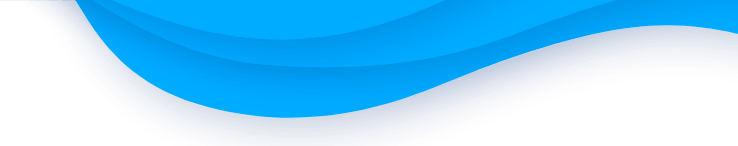The HP Spectre laptop is without question one of the most powerful and elegantly designed 2-in-1 ultrabooks on the market today. The Spectre's design is beautifully compacted into an aluminum body that looks and feels of premium quality. It weighs only 4.59 pounds for the 15 inch model and 2.78 pounds for the 13 inch model. Packed with the option between a quad-core 8th Gen i5 or a quad-core 8th Gen i7 Processor makes the HP Spectre the first Ultrabook in its class to hold a Quad-core processor. The Spectre also has a few display options to choose from depending on the exact model you choose to purchase; with the higher end models having a 4K WLED Screen already built in, naturally giving it a wide and vibrant color palette. The Spectre also holds an 84Wh Li-On battery on the 15-inch model and a 60Wh Li-On battery on the 13-inch model which HP claims to last up roughly 15 hours.

The HP Spectre X360 laptop is not only a beautiful piece of machinery but it's also extremely powerful as well. Lets take a deeper look into the actual specs of the laptop to give you a better understanding:
Design
Design Overview - As we've discussed the design has a well-constructed aluminum body frame. The elegant design comes in two different sizes; a 13.3 inch model and a 15.6 inch model. You also have the choice of getting it in the Dark Ash (Copper and Brown) color scheme, Natural Silver color scheme, or its new Rose Gold color scheme.
Dimensions
- 15 inch model - 13 x 9.84 x 0.76 in
- 13 inch model - 04 x 8.56 x 0.53 in
Display
There are a few display options to choose from depending on which Model you choose.
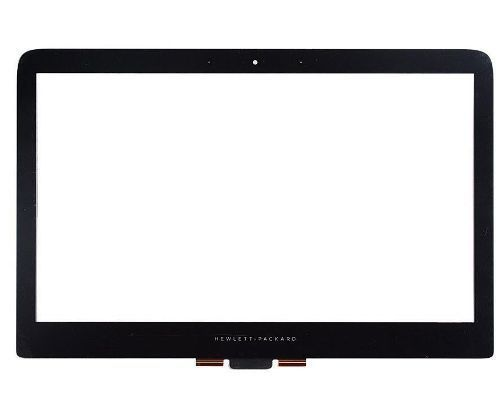
- 15 inch model has the options between a
- 4K WLED IPS Touch Screen [6" diagonal 4K IPS micro-edge BrightView WLED-backlit touch screen with Corning® Gorilla® Glass (3840 x 2160)] or
- UHD UWVA eDP WLED Touch Screen [6" diagonal UHD UWVA eDP BrightView WLED-backlit touchscreen(3840 x 2160)]
- 13 inch model has the options between a
- 4K WLED IPS Touch Screen [3" diagonal 4K IPS micro-edge WLED-backlit touch screen with Corning® Gorilla® Glass NBT™ (3840 x 2160)] or
- FHD IPS WLED Touch Screen w/ Integrated Privacy Screen [3" diagonal FHD IPS WLED-backlit touch screen with Corning® Gorilla® Glass and Integrated Privacy Screen (1920 x 1080))]
- FHD IPS WLED Touch Screen [3" diagonal FHD IPS micro-edge WLED-backlit touch screen with Corning® Gorilla® Glass NBT™ (1920 x 1080))]
Battery and Charging
Battery

Charging

The HP Spectre comes with its fast charging technology that can fully charge the laptop roughly within an hour and a half. The fast charging technology implemented will help counteract the battery not living up to HP's claims.
Ports
- The HP Spectre X360 comes with USB 3.0, USB C, HDMI, Audio AUX and a Card reader port. Like most other Ultrabooks it does not have a CD/DVD drive; so, you will have to buy a portable CD/DVD drive if that’s a necessary requirement for you.
Sound
- The Spectre comes with Bang & Olufsen speakers which have received overall positive to moderate reviews. The speakers have a clear and loud sound to them but have been critiqued for having low base; but that’s to be expected especially for a laptop this thin.
Keyboard and Touchpad
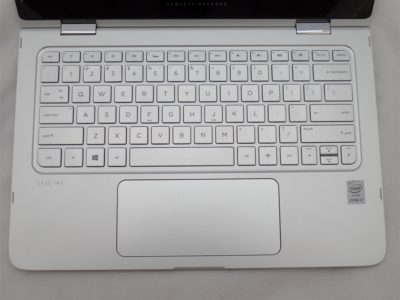
- The keyboard has a nice and sturdy feel to it. It also has a punchy feedback making the keystrokes quite pleasant. Some of the numerical keys and arrow keys can feel a bit small at times but overall you get pretty used to it after a little while. The touchpad feels reasonably good, but some may feel it to be a little small and the click to be a bit yielding.
Computing
- The HP Spectre X360 is a really powerful and compact machine.
CPU
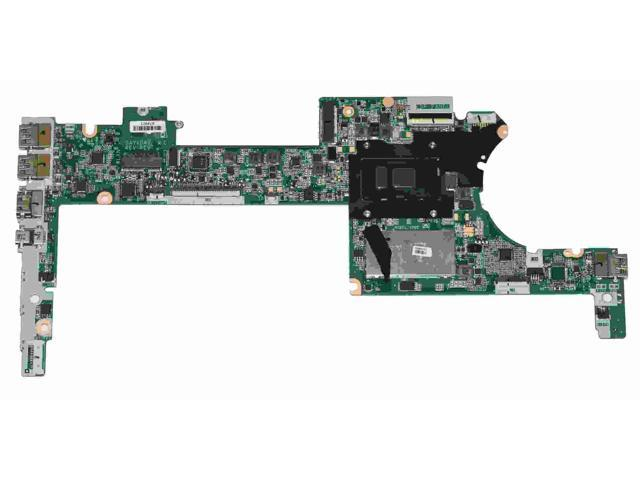
You have two CPU options to choose from; an 8th Gen Quad-Core i5 CPU or an 8th Gen Quad-Core i7 CPU. This is the first time an ultrabook has had a quad-core processor so if you're looking for a powerful ultrabook the HP Spectre X360 is one of your best bets.
- Intel® Core™ i5-8250U (1.6 GHz, up to 3.4 GHz, 6 MB cache, 4 cores) or
- Intel® Core™ i7-8550U (1.8 GHz, up to 4 GHz, 8 MB cache, 4 cores)
- Intel® Core™ i7-8705G (3.1 GHz, up to 4.1 GHz, 8MB cache, 4 cores) (Available only for 15inch)
Graphics
The HP Spectre X360's graphics card is powerful enough to take care of the average users needs but when you get into the realm of intense gaming and video editing it becomes more challenging for the computer.
- Intel® UHD Graphics 620
- NVIDIA® GeForce® MX150 (2 GB GDDR5 dedicated)
- Radeon™ RX Vega M Graphics (4GB dedicated memory)
RAM

- 16GB is the MAX RAM you could have installed through HP and the RAM is onboard.
Hard Drive
- The HP Spectre X360 comes with a few different Solid State Drive options ranging in size from 256GB to 2TB.
Wireless
Specs vary according to which model you choose but there are the options.
- 13in and 15in model - Intel® 802.11b/g/n/ac (2x2) Wi-Fi® and Bluetooth® 4.2 Combo
- 15in model only - Intel® 802.11b/g/n/ac (2x2) Wi-Fi® and Bluetooth® 5 Combo,Intel® 802.11b/g/n/ac (2x2) Wi-Fi® and Bluetooth® 4.2 Combo
Security
- Both models come with a fingerprint scanner for logging in as well as an HD Webcam for face unlock.
Conclusion (verdict)
In conclusion, The HP Spectre X360 is a state of the art laptop with all the up to date functionalities that not only the average user would be impressed with but those advanced in the technological field would be as well. It's simply a sleek, beautiful, and powerful laptop. If you are a normal user with average computational needs the Spectre goes above and beyond. But if you were looking to do any intense gaming or video editing then the Spectre falls somewhat short due to its graphical limitations.