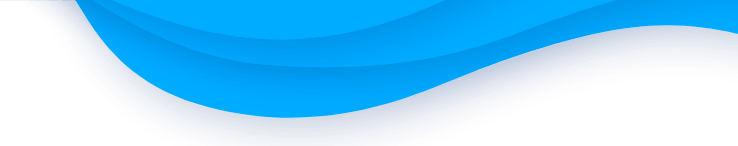Dec 19, 2019
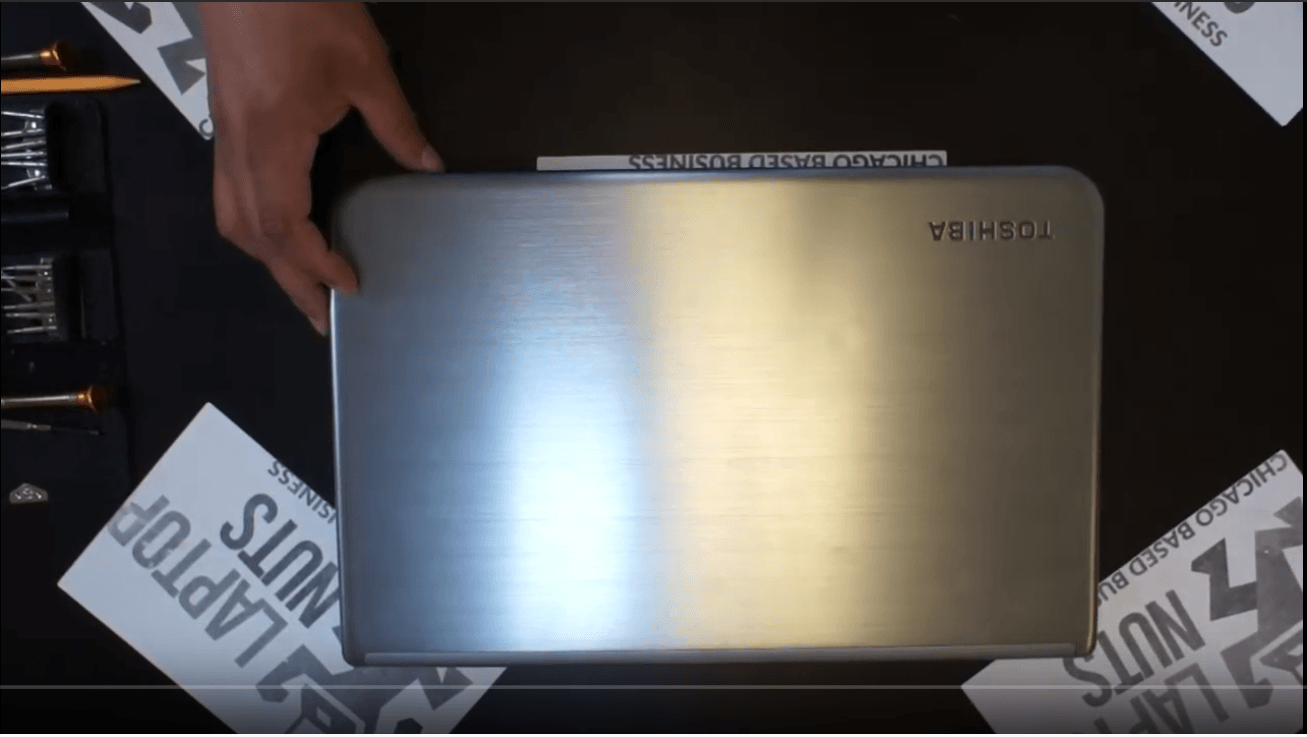
- Bottom/front case cover ~0:10 ~1:20 ~3:00 ~4:30
- Rechargeable Lithium Battery ~1:09
- Ram & HDD cover ~2:06
- Memory RAM ~2:29
- Optical Disc Drive ~2:36
- Keyboard ~3:15
- Various cables & ribbons ~4:07
- WiFi & Bluetooth board ~4:12
- HDD Storage Drive w/caddy enclosure ~5:03
- Palmrest ~6:05
- IO board ~6:12
- LCD Screen wires ~6:21
- CPU Fan ~6:49
- Motherboard & CPU ~7:22
- DC power jack ~7:50
- LCD Assembly hinges & brackets ~8:08
- LCD Screen assembly ~9:22
Subscribe to our YouTube channel and our laptopnuts.com/blog for new laptop related articles and videos. And please feel free to comment and evaluate how we did Toshiba Satellite L675 laptop disassembly!
Need to sell your used or old Toshiba Satellite L675 laptop? Sell it to LaptopNuts for cash online!