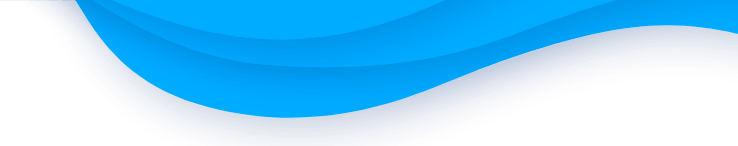Dec 04, 2019
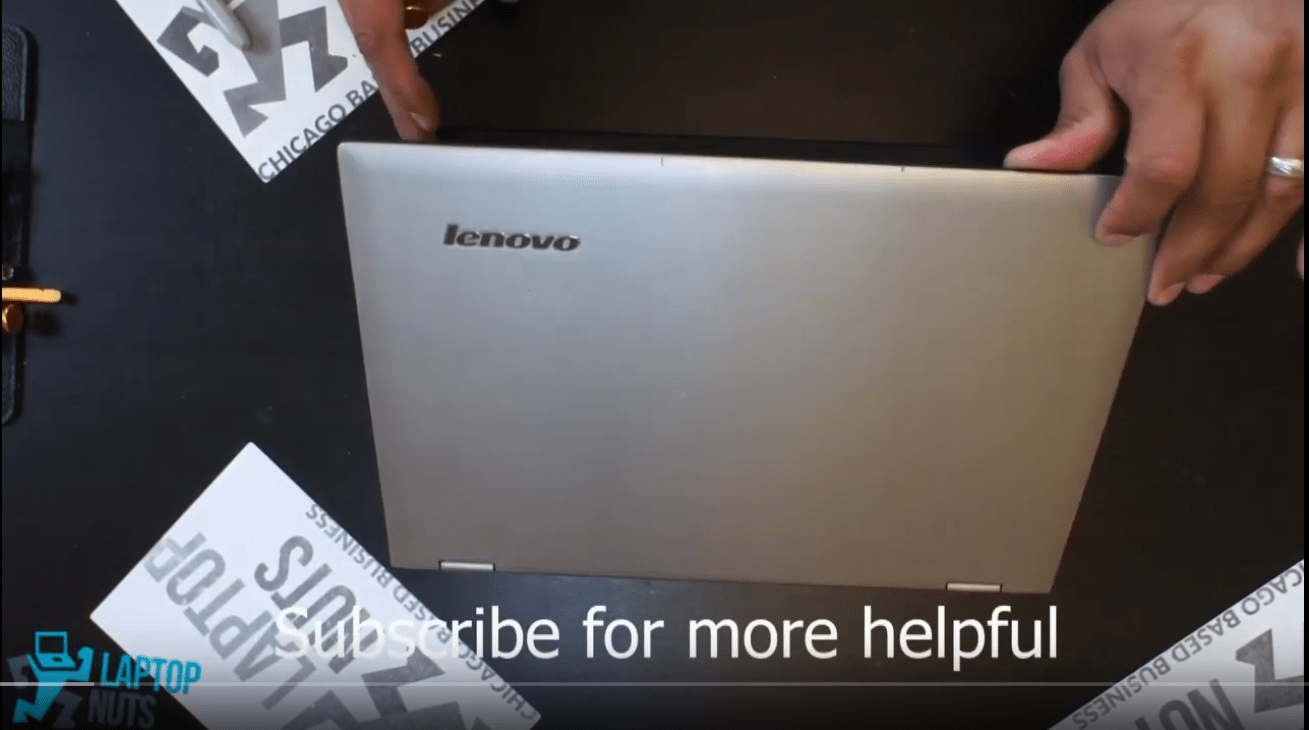
- Bottom case cover ~0:13
- Rechargeable Lithium Battery ~2:04
- Touchpad ribbons disconnect ~3:03
- SSD Storage Card 3:33
- WiFi card board ~4:00
- USB IO board ~4:55
- CPU Heatsink & Fan disconnect ~6:15 ~7:55 Motherboard & CPU ~6:25 ~7:00
- HDMI IO board ~6:44
- LCD Screen assembly ~8:21
Subscribe to our YouTube channel and our laptopnuts.com/blog for new laptop related articles and videos. And please feel free to comment and evaluate how we did Lenovo Yoga 2 Pro laptop disassembly!
Need to sell your used or old Lenovo Yoga 2 Pro laptop? Sell it to LaptopNuts for cash online!