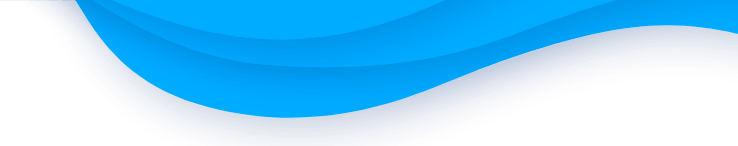Feb 23, 2021

- Bottom case cover ~0:35 ~4:35
- Super Multi DVD burner ~1:35
- WiFi-WLAN 1x1 802.11b/g/n ~2:42
- Ram Memory 8GB DDR3 SDRAM (2 DIMM)~3:13
- Hard drive 750GB 5400RPM ~ 3:25
- Keyboard ~4:10
- Left and right LCD hinges ~6:25
- LCD Screen ~6:45
- CPU Fan~7:24
- Motherboard ~7:56
- Heatsink ~8:28
- Processor 2.6GHz 3rd generation Intel Core i5-3230M with Turbo Boost Technology up to 3.2GHz ~9:04
- AC DC Power Jack ~9:35
Subscribe to our YouTube channel and our laptopnuts.com/blog for new laptop related articles and videos. And please feel free to comment and evaluate how we did HP ENVY m6-1225dx laptop disassembly!
Need to sell your used or old HP ENVY m6-1225dx laptop? Sell it to LaptopNuts for cash online!