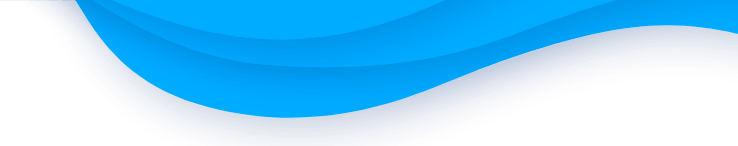Feb 11, 2021

- Bottom case cover ~0:10
- Battery Replacement ~1:44
- Hard Drive ~2:53
- Memory RAM 4GB- XPS 14z (L412z) DDR3 1333MHz SO-DIMM ~4:00 ~7:10
- SATA Slot CD DVD±RW/ROM Drive ~4:08
- CPU Fan with Heatsink ~4:20 ~5:00
- Wireless WIFI Card P/N# 62230ANHMW 0XXG96 ~4:45
- Motherboard ~6:38
- LED Board with Cable LS-7456P ~8:00
- Left and right LCD hinges ~8:20
- LCD Screen ~9:08
Subscribe to our YouTube channel and our laptopnuts.com/blog for new laptop related articles and videos. And please feel free to comment and evaluate how we did Dell XPS 14Z L412Z laptop disassembly!
Need to sell your used or old Dell XPS 14Z L412Z laptop? Sell it to LaptopNuts for cash online!