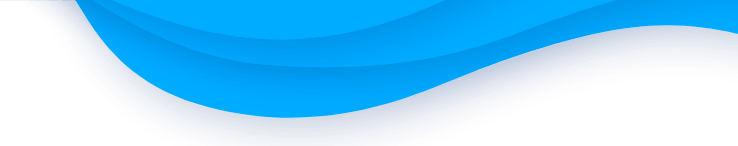Nov 01, 2019
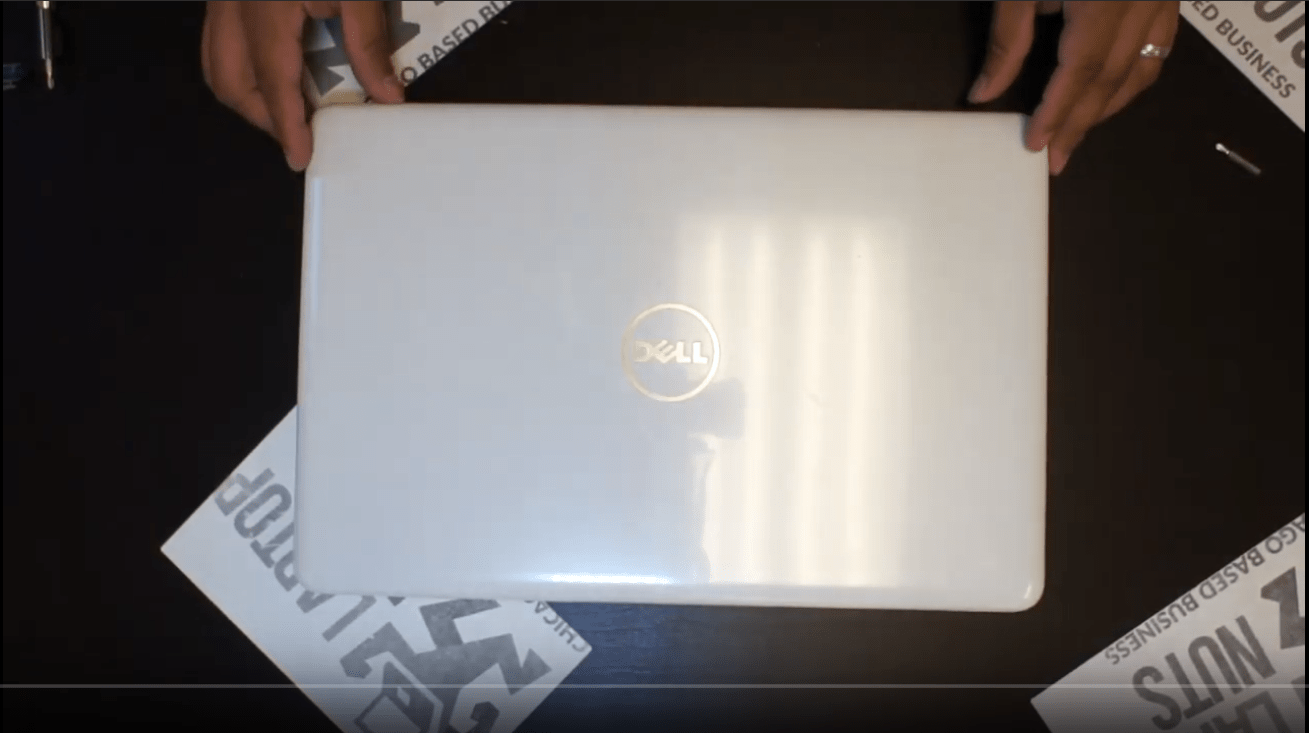
- Bottom Case ~0:21
- Battery ~1:28
- Memory RAM ~2:04
- Screen ribbons & cables disconnect ~2:36
- Bluetooth & WiFi Card ~2:45
- CPU Fan & Heatsink ~3:30
- LCD Screen & Hinge Mounts ~4:24
- Motherboard & CPU ~8:40
Subscribe to our YouTube channel and our laptopnuts.com/blog for new laptop related articles and videos. And please feel free to comment and evaluate how we did Dell Latitude E7420 laptop disassembly!
Need to sell your Dell Latitude E7420 laptop? Sell it to LaptopNuts for cash online!