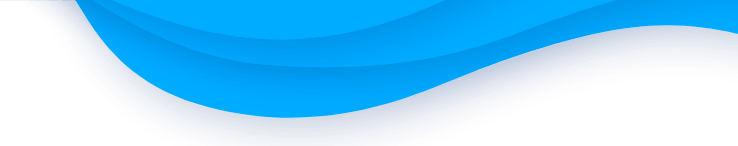Oct 28, 2019
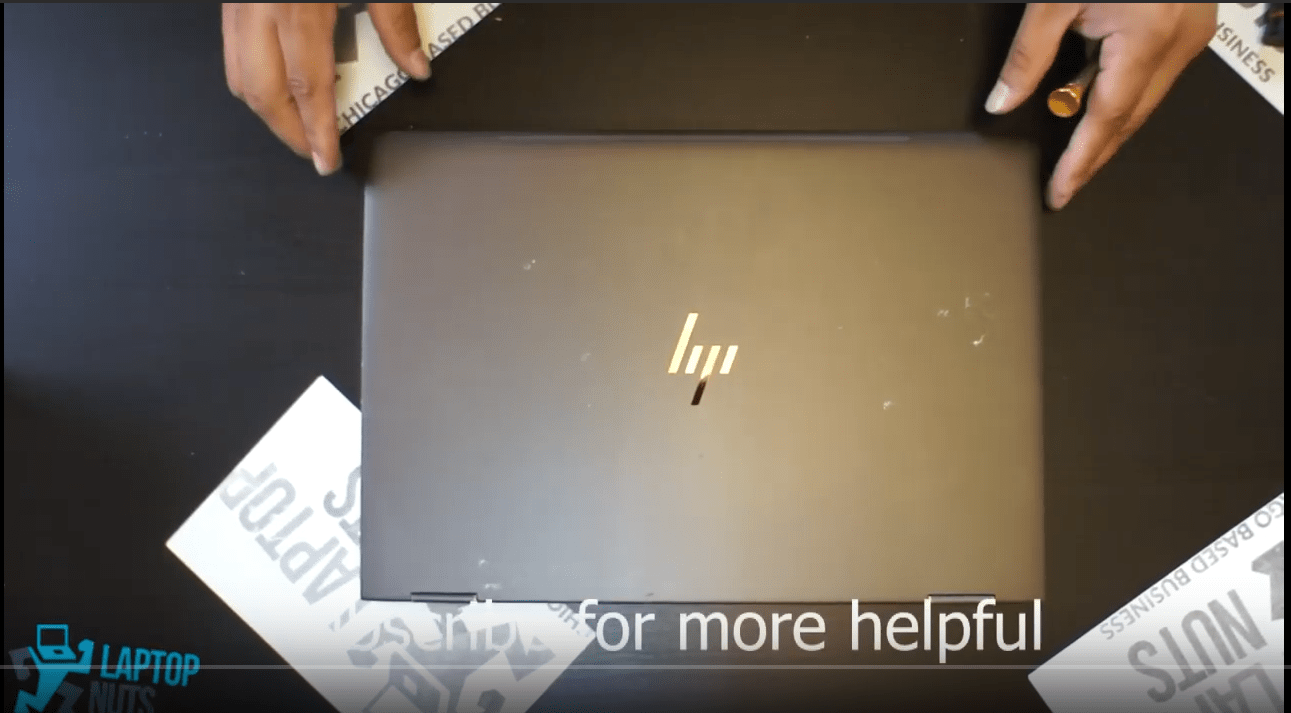
- Bottom Case ~0:15
- Battery ~2:1
- Motherboard & CPU ~3:03
- SSD ~4:58
- Audio Jack ~5:07
- WiFi Card~5:30
- CPU fan/heatsink ~5:42
- Memory RAM ~7:05, LCD screen ~8:03.
Subscribe to our YouTube channel and our laptopnuts.com/blog for new laptop related articles and videos. And please feel free to comment and evaluate how we did HP X360 15-BL Series laptop disassembly!
Need to sell your HP X360 15-BL Series laptop? Sell it to laptopnuts.com!