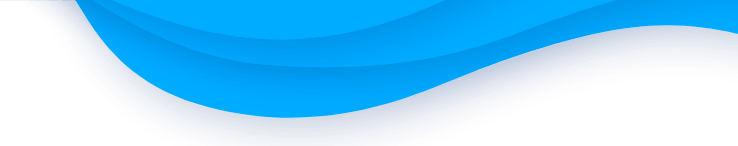When it comes to the world of laptops, there are really only two options out there in terms of processors. Intel and AMD, also known as team Blue and team Red respectively.
For a very long time, there were very distinct differences between Intel and AMD CPUs. Intel for almost a decade or even more was considered the king manufacturer of laptop processors, and AMD was mostly known for running too hot. However, its 2020 now, and a lot of these things have changed. The performance differences between similar processors in the Intel and AMD lineups are not quite as distinct as they used to be anymore.
These days, you can opt for either processor and still be sure that you will be getting top notch performance and descent temperatures. This article, therefore, is aimed at helping you identify major differences between AMD and Intel powered laptops to help with your buying decision.
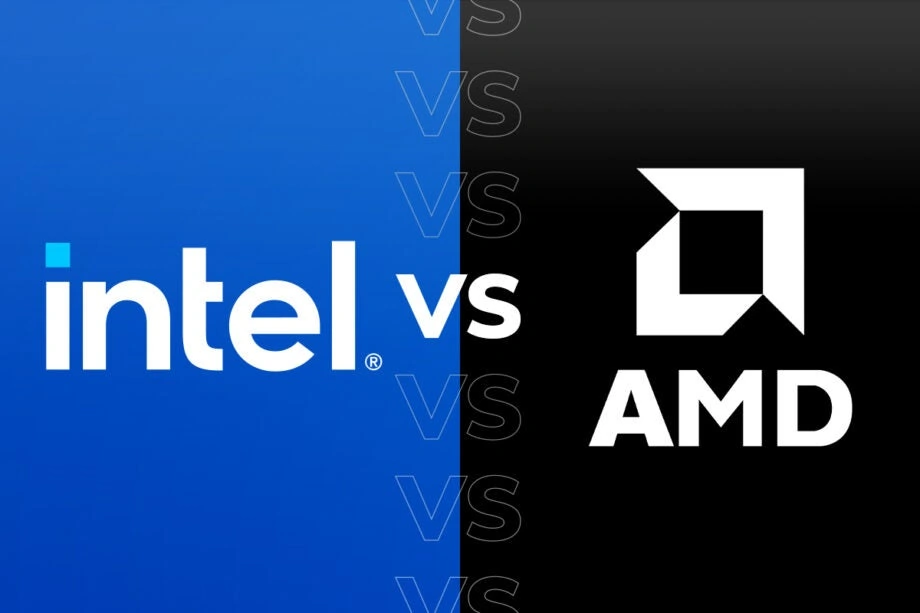
* Price
When it comes to pricing, no matter what tier of laptop processors you are going for, low-end, mid-tier, or premium. AMD-based laptops have always been the cheaper version compared to similar Intel-based laptops. The reason for this is that AMD has always been focused on making sure that they captured consumers on the lower budget end.
Before now, AMD was only considered as the best option when it comes to building budget and entry-level laptops for consumers. However, the year is 2020 now, and a lot of things have changed. Especially with the release of the Ryzen 4000 series, AMD has smashed almost every record previously set by Intel processors. Now, it is possible to get a better performing AMD laptop than Intel for a cheaper price.
* Core Count
AMD processors have come a long way since their overheating days. In recent times, AMD now have a handle on their thermal problem, and most of their processors can boast of energy-efficient clock speeds. Compared to similar Intel processors, an AMD processor would have lower clock speeds and compensate for it by having more cores. Therefore, it is not uncommon to see an AMD laptop in the same tier as an Intel laptop having more processing cores than the Intel laptop.
Intel processors on the other hand, have higher clock speeds and have the potential for overclocking which makes them the best option for high-end gaming laptops.
* Gaming vs Productivity
Both Intel and AMD processors are excellent for gaming and productivity tasks like video editing, transcoding, and rendering. However, both processors have aspects that they shine in considerably well.
Intel-based laptops for instance will always be the best laptops for high-end gaming. That is because Intel processors have higher clock speeds and overclocking abilities. Also, Intel have drivers that support gaming better than their AMD counterparts.
AMD processors on the other hand, due to their higher core counts and multithreading capabilities (which intel has too by the way), are better for productivity tasks such as video editing, rendering and more.
* Drivers
In recent times AMD has begun to have better driver support for multiple applications and devices. However, it would take a very long time before AMD will get to the level of support that Intel offers. Due to the fact that Intel processors have been used by most corporations and consumers for a while, they have better driver support than AMD does. Therefore, there is a likelihood that your Intel laptop will be able to work perfectly well just by updating from the Windows Settings. AMD laptops on the other hand might require more work.
* Integration with Nvidia graphics cards
NVIDIA and Intel have been partners for a very long time. It, therefore, comes as no surprise that laptops with Intel processors and NVIDIA graphics card offer way better performance than
Laptops with AMD processors coupled with NVIDIA graphics cards.
As a rule of thumb, it is better to buy a laptop that comes with an AMD processor and graphics card to enjoy the best performance possible.
* Thunderbolt 3 support
Currently, at the time of this writing, there is no single laptop on the market with an AMD processor in it that supports Thunderbolt 3 USB Type-C ports. Intel on the other hand is the developer of the hardware interface which supports high speed transfers, high-end displays and even charging capabilities with just one port.
This is a major advantage to lots of content creators that require these features. Thunderbolt 3 is the birth child of Intel’s vision for one cable to rule them all.
* Corporate IT support
In the world of IT, Intel is still seen as the king as they offer a lot of features required by the large IT firms in the world, including the Intel vPro functionality. AMD will need to do a lot of work to dominate this section.

Conclusion AMD vs Intel
AMD and Intel also offer more affordable processors in their latest ranges, and are probably where you’ll find the best value for money. We currently recommend the Intel Core i5-11600K as the best value desktop processor for gaming, while the Ryzen 7 5800X is a solid option for an all-purpose system that can do it all.
Neither AMD or Intel can currently compete with the performance levels of Apple Silicon right now. If you want the most powerful ultra-portable laptop right now, look no further than the MacBook Air.
In the end, to choose the right laptop, you need to consider more than just the processors. However, knowing whether you prefer Intel to AMD or vice-versa is a good way to start.