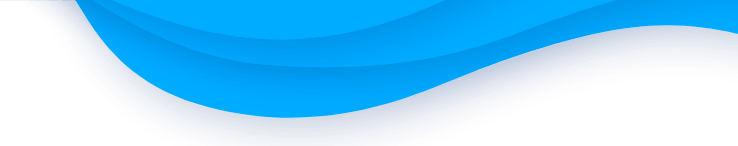Welcome to the LaptopNuts blog, your ultimate destination for all things MacBook Air! If you're a tech enthusiast, a DIY aficionado, or just curious about the inner workings of the MacBook Air M1 and MacBook Air M2, you're in the right place. We're thrilled to introduce our latest YouTube video where we meticulously dissect these iconic laptops, revealing their secrets and comparing the MacBook Air M1 to its successor, the MacBook Air M2.
Before we dive into the details, it's essential to note that this video is not for the faint of heart, and it comes with a clear disclaimer: "Use at your own risk!" The laptops featured in this video are in various states, from gently used to old, broken, or brand new. We've chosen this diverse range intentionally to cater to a wide audience, whether you're interested in fixing, repairing, selling parts, or simply recycling your MacBook Air M1 or MacBook Air M2.
So, join us on this thrilling journey as we explore the intricate world of Apple laptops and gain a deeper understanding of their inner workings. Your MacBook Air will hold no secrets after this, and you'll be well-equipped to tackle any issues or projects related to these remarkable devices. Let's get started!
MacBook Air M1 VS MacBook Air M2 laptop disassembly steps: 2022 Version- Disconacting Cables & Ribbons ~4:31 ~6:48,
- Removing the protective plate for Video Cable ~5:44,
- Magsafe Board ~8:05,
- USB-C Board Connectors ~8:43,
- Removing screws ~9:19,
- Logic Board ~9:51,
- Speakers ~11:14,
- Daughter Board ~11:45,
- Disconacting LCD Hinges ~12:22,
- LCD Screen Complete Assembly ~12:54,
- Palmrest with TouchPad, Keyboard & Battery ~13:20
- Disconacting Cables & Ribbons ~14:10,
- Logic Board ~15:52,
- Comparing M2 & M1 Logic Boards ~16:29,
- Type-C Ports ~17:05,
- Audio Board ~17:22,
- Antenna ~18:01,
- Disconacting LCD Hinges ~18:35,
- LCD Screen Complete Assembly ~19:05,
- Palmrest with TouchPad, Keyboard & Battery ~19:28.
Thank you for joining us on this exciting journey through the inner workings of the MacBook Air M1 and MacBook Air M2. We hope you found this disassembly video informative and engaging. If you enjoyed this content and want to stay updated with our latest laptop-related articles and videos, be sure to subscribe to our YouTube channel and follow our blog at laptopnuts.com. Your support means the world to us, and it keeps us motivated to bring you more high-quality tech content.
We'd love to hear your thoughts and feedback, so please feel free to leave a comment and evaluate how we did in disassembling the MacBook Air M1 and MacBook Air M2. Your input is invaluable to us, and it helps us improve and create content that caters to your interests and needs.
And finally, if you have a used, old, or broken MacBook Air M1 or MacBook Air M2 that you're looking to part ways with, consider selling it to LaptopNuts for cash online. We offer competitive prices and a hassle-free process to ensure you get the most value out of your device. Visit our website for more information on how to turn your laptop into cash. Thank you for being a part of the LaptopNuts community, and we look forward to sharing more tech adventures with you in the future!