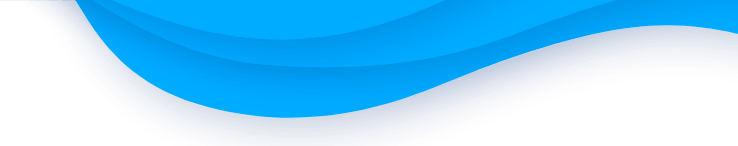Jan 31, 2021
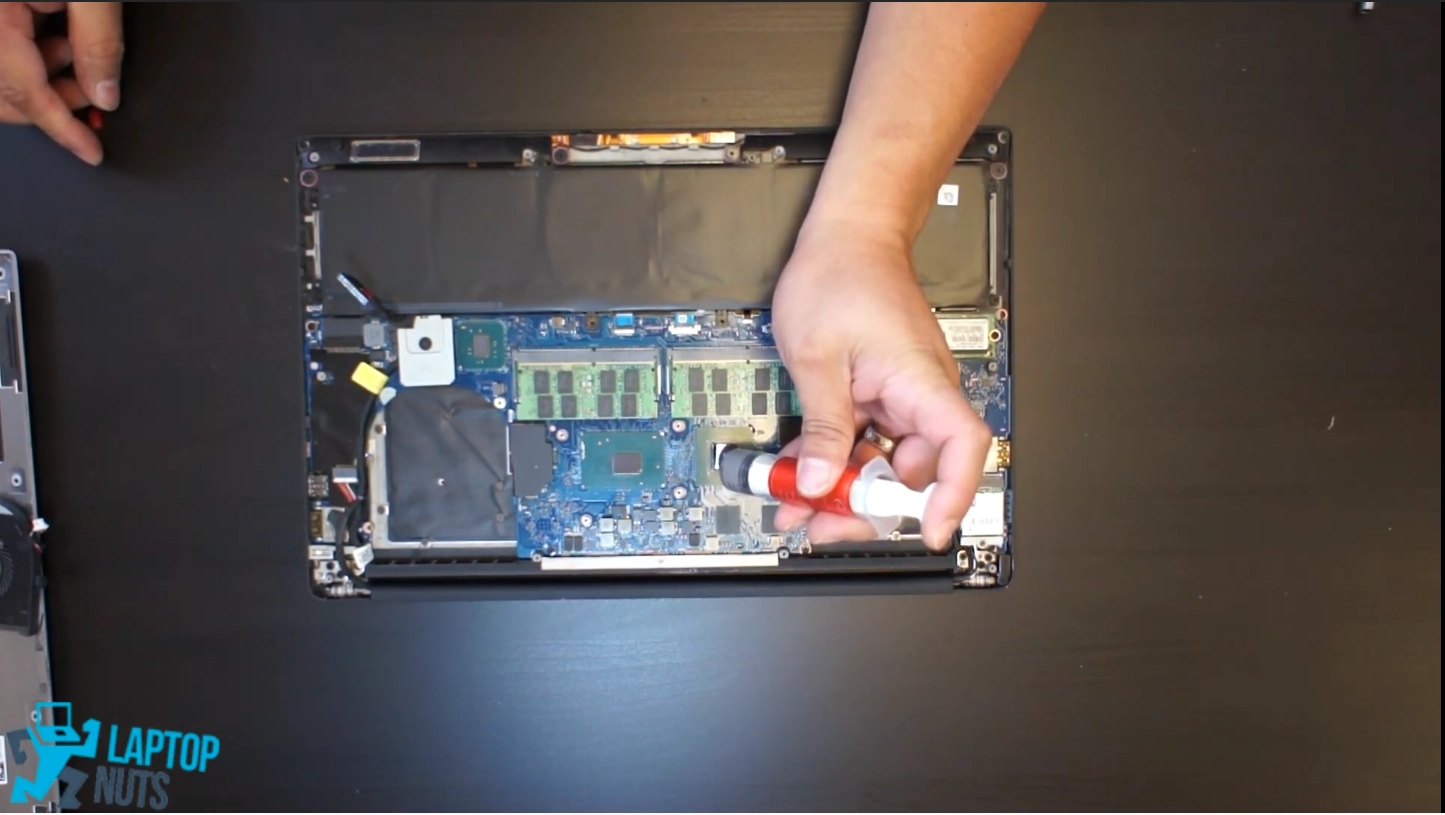
- Remove button case ~0:07
- Disconnect lithium battery ~1:30
- Disconnect & remove cooling fun ~1:36
- Cooling Fan cleaning ~3:12
- Remove heatsink ~3:50
- Heatsink Cleaning ~4:07,
- Using antistatic linen wipes remove gently left over of old thermal paste on CPU and heatsink ~4:30
- Drop tiny bit of new thermal paste on the CPU and GPU ~5:10
- Place heatsink & cooling fans back on the laptop CPU and GPU ~5:43
- Assemble laptop parts in reverse order they were removed.
Subscribe to our YouTube channel and our laptopnuts.com/blog for new laptop related articles and videos. And please feel free to comment and evaluate how we did Dell XPS 15 9560 laptop disassembly!
Need to sell your used or old Dell XPS 15 9560 laptop? Sell it to LaptopNuts for cash online!