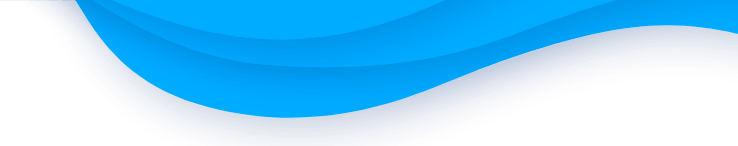It is not a secret that every dollar counts in today’s economy. If you want to buy something interesting, you need to sell something first. So, why don’t you sell desktop online? Yeah, it’s about your not-so-old PC that you don't use anymore. You can easily sell desktop on Craigslist or eBay. There is no guarantee that you will find a penny-pinching buyer, who is ready to save big by buying your second-hand hardware. But you can try. After all, selling desktop online is better than having your recently retired PC gather dust in your closet.
To help you sell your old desktop, you should read a list of the main steps you need to take to make sure that your PC is ready for a second life of service. Also, you can find answers some of the common questions about selling used desktop online, such as how to estimate what it is worth, and what legal issues are involved when selling a PC loaded with expensive software.

How much is your used computer worth?
A good way to determine a fair asking price for your computer is to go to eBay's home page. Look at your PC attentively. Find the manufacturer's name and model number and enter this information in the Search field. Click the Search button. On the search results page, go to Refine Search, scroll down to Condition, and click Used. The results will show what eBay buyers are asking for PCs like yours. Now, you can decide how much you will ask for your old desktop.
Another way to estimate how much your system is worth is by checking with eBay again and searching for completed auctions. First sign in to your eBay account and go to Advanced Search. Next, type in the model number of your old desktop or notebook into eBay Search and select Completed Listings. The search results will deliver what people actually paid for auction items. It doesn’t really matter if you are going to sell desktop on eBay or not. This is the fastest way to find how much your system is worth.
Get ready for computer trades!
Four key steps to prepare your old desktop for selling:
- Run a scan
It is really necessary to scan your old computer for malware, including viruses, spyware, and worms. You don't want to pass along security threats to the next owner. Viruses and spyware can also significantly slow the system down. Getting rid of these problems can give a new life to your old PC. If you're not already running an antivirus/antispyware app, don't rush out and buy one. PC World has selected eight great security tools that'll do the job for free.
- Move your old data to your new platform
Of course, you want to transfer all of your files, programs, browser favorites, passwords, and other essentials. It’s personal information and you’ll do your best to keep it in secret. For a direct PC-to-PC transfer, an inexpensive Windows utility like Laplink's PCmover is a good option. There are more programs you can use for this aim. If you back up your files to an external hard drive or online service, you could restore them to a new system. And remember that when it comes to backups, personal data--including photos, videos, and music--should be your top backup priority. You can always reinstall applications, but not your favorite pictures.
- Move your Personal data to the new computer
Next, don't leave personal and financial data, like credit cards, bank account, and social security numbers, on your old hard drive. Even if you have deleted these files from your PC, they still exist on the disk and are very easy to recover. It's critical that you render this data unreadable. A drive-erasing tool like DBAN is a must. Another option is to wipe the drive completely and reinstall Windows. (Nobody wants to buy a PC without an operating system.) This wipe/reinstall process should take eight easy steps, but be sure to transfer or back up your data before you begin. If you know nothing about wiping and reinstalling, you can Google it or ask for the professional help.
- Boost your old system
What if a potential buyer wants to figuratively kick the tires of your PC before plunking down cash for it? Slow system performance can easily spoil the deal. You might want to install one or more free utilities that will speed up and tweak your PC. For instance, if Windows starts up too slowly, you might try StartUpLite to streamline startup and eliminate unnecessary overhead. You can try any other program that helps to detect unnecessary background services that slow your Windows.

What if you don’t want to go on eBay or Craigslist?
What is the fastest and easiest way to sell desktop online? Even if you don't mean post an ad on Swappa or Craigslist. There are a number of services that will gladly take your old gadgets off your hands. In exchange, they'll send you cold hard cash, often in the form of a gift card or PayPal transfer. How much can you earn? The prices offered with trade-in programs are typically a little lower than what you could sell electronics for. But you don't have to fuss with negotiating or arranging meetups, especially right now during the COVID-19 pandemic. Also, you shouldn’t worry about shipping or the fees some services charge when you sell electronics. Just find the right place to sell electronics and gadgets online and you’ll get free shipping.
Select your device from the Categories under Get Started. Choose accurate details of your gadget including specifications, condition and accessories provided. Based on your input, a price offer will be displayed instantly. Do you accept the price? The device needs to be packed securely to avoid damage and Indemnity Bond and ID Proof to be enclosed in the packing box. Shipment pickup will be arranged free of cost from most locations in India after coordinating with you.
On receipt of the product, it will be inspected as per order after which payment will be sent. An honest and accurate description of your product enables quick payment. In case it differs from the details provided by you, your transaction may be re-quoted. You will always have the option to accept the re-quote and the amount will be paid to you, or your product will be returned back to you. It’s completely risk free. Try it!